AS-HOM Charting
The key qualities that a trading platform ought to have are all present in the AS-HOM platform. By providing a cutting-edge and user-friendly platform that combines great performance from any location or device with comprehensive charting and analytical capabilities, it caters to all types of traders. Each feature is simple to locate, use, and adjust.
Chart Trading
In AS-HOM platform, charting and trading are complimentary features that perform in harmony. Chart trading on AS-HOM is rapid and efficient. With QuickTrade settings, traders can establish Market, Limit, and Stop Orders to open orders with Stop Loss and Take Profit.
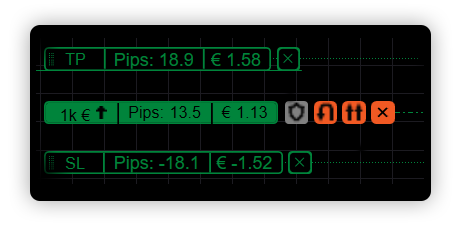
By merely dragging and dropping objects on the chart, existing Orders and Positions can be changed at any time. By completely avoiding order tickets, this cutting-edge functionality makes trading more simpler.
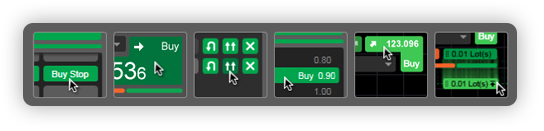


Chart Views
A vast selection of charts to accommodate various tactics. For a close-up or broad perspective of currency price action, there are 6 zoom levels available. Line studies automatically adapt to the timeframe and magnification level. The 54 time frames on the charts are for:
Technical Analysis
The chart itself contains direct access to all the instruments required for efficient technical analysis, such as trend indicators, oscillators, volatility measurements, and line drawings. There are more than 70 pre-installed indicators and a variety of items, including shapes and text.
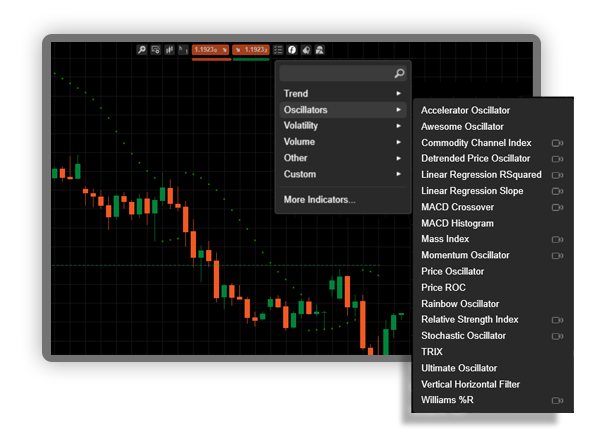

Custom Indicators
Custom indicators are supported by the AS-HOM platform and can be created in AS-HOM Automate using C# or downloaded through the AS-HOM Store, which is a part of a large and active developer community with thousands of members.

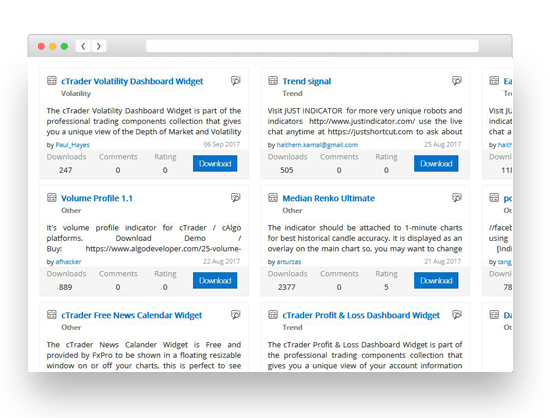
ChartShots
Sharing thoughts, trading examples, and technical analysis techniques with other traders is easy with the help of ChartShots. Using the ChartShot tool, simply click once to open the image in a special URL with a variety of sharing options that are easily accessible
You may upload the chart directly to Facebook, Twitter, or any other social media network, or you can embed it into your website or blog.


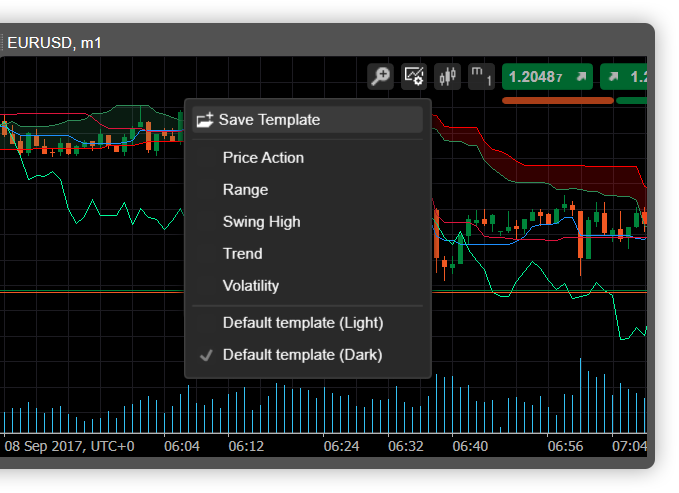
Chart Templates
Creating and saving chart layouts for later usage is now simpler than ever with AS-HOM. To accommodate a range of technical analysis techniques for various timeframes, chart formats, or symbols, up to 50 templates can be saved. Every AS-HOM version has access to templates.

